Claromentis Design
Alerts
Alerts
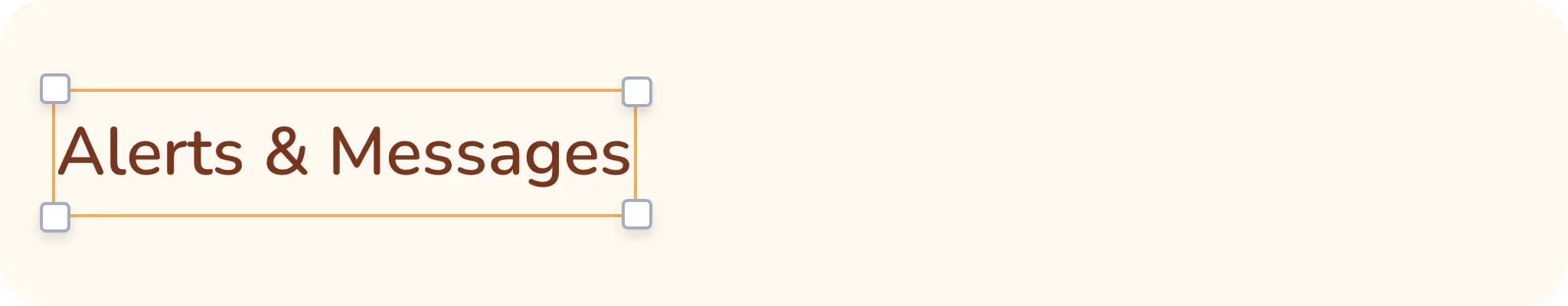
Alerts and inline messages provide additional information about the interface.
Alerts
Alerts provide users with contextual feedback in response to their actions or system events. They can significantly improve user experience by guiding, informing, or warning users as they interact with the interface.
Inline messages
Inline help messages are used for low-priority contextual guidance, often revealing additional information about actions or behaviour.
These messages are:
- Enhance user understanding without interrupting the experience;
- Used for non-critical and often supplementary information;
- Designed to blend-in and have reduced size and contrast.
Sufficient contrast ratio between text and background must be maintained.
Positioning
Usually positioned next to or below the related UI element. Can be displayed inline.
When to use
Choosing how to convey a message depends on the severity and how disruptive or attention-grabbing it needs to be. Inline messages appear lover in visual hierarchy compared to Alerts 1.
Writing Guidelines
Messages should be clear, concise and informative without resorting to technical jargon.
It may be tempting to use a word “please”, but it should be avoided because it's redundant and may be perceived as insincere or even patronising 2.
Examples
References
- Visual hierarchy in UX design;
- Why “please” has no place in UX writing: tips for clear and assertive copy;